
Mirror Your Work in Any Device
Windows 7 or higher / .net Framework 4.0 needed / Photoshop CS3 or higher

Sync Your Screen for Free
Syncor is a mirroring tool which you can use to sync your screen on any device.
As long as you use the same name network, you can check out your work on any kind of device instantly.
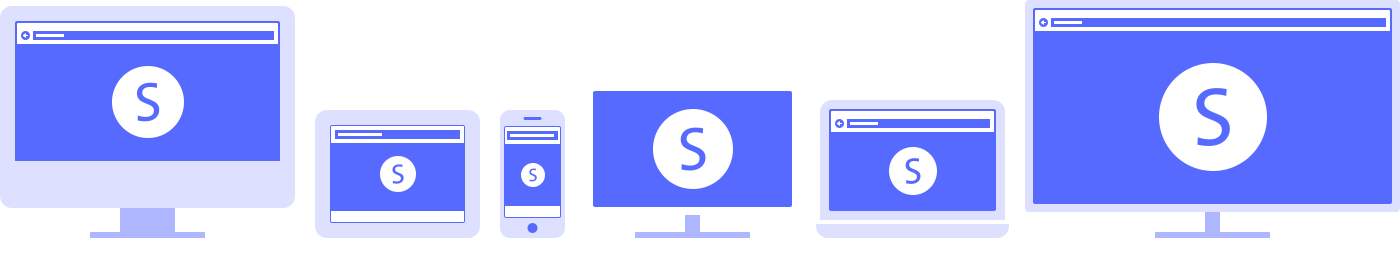
Various Features of Syncor
-
 You can check out your work
You can check out your work
while you are working in Photoshop. -
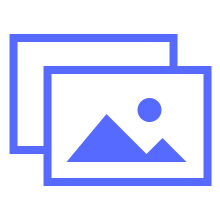 Choose an image and Syncor
Choose an image and Syncor
will instantly display it in your browser. -
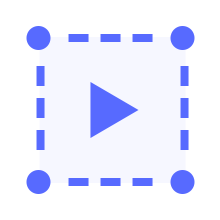 Select certain area in your screen
Select certain area in your screen
and it will be mirrored into your device. -
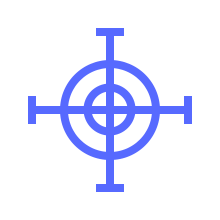 Put your cursor on any window
Put your cursor on any window
and it will show what you are pointing.
FAQs
-
HOW TO
What is Syncor?
 Syncor is a mirroring tool which you can use to check your design work on different kinds of devices(Mobile, PC, Smart TV and etc).
Syncor is a mirroring tool which you can use to check your design work on different kinds of devices(Mobile, PC, Smart TV and etc).
When you are working on a project, you sometimes want to check how your design work is displayed on different kinds of devices.
What is Screen Mirroring?
Screen Mirroring is a technology used to mirror the screen on to various devices. Syncor's screen mirroring can display the the design work in a web browser from your applications in the same network.
Is there a Mac version?
 Sorry, there is only Windows version ready for Syncor.(There is a plan for Mac version as well, but the date is not set.)
Sorry, there is only Windows version ready for Syncor.(There is a plan for Mac version as well, but the date is not set.)
You can still check out the images through the browser even you don't have Syncor installed on your Mac.Which version of Photoshop does it require?
 Syncor works on Photoshop CS3 or higher.
Syncor works on Photoshop CS3 or higher.Can I sync a captured image, not a real-time displayed screen?

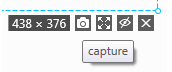
Press the camera shaped 'Capture' button, and Syncor will send the captured image of the area.Can I hide the outlines when using the 'Area' function?

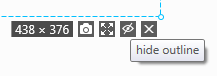
Press the eye shaped 'Hide Outline' button and you can make the outline disappear from the display.
Place your cursor near the area and the outline will appear again.What are the functions of 'Low’, ‘Mid’ and ‘High' buttons?
 While using 'Area' and 'Window' functions, you can decide the quality of the transfering image by choosing between Low, Mid, High.
While using 'Area' and 'Window' functions, you can decide the quality of the transfering image by choosing between Low, Mid, High.The quality of the synced screen is too low.
 While using 'Area' and 'Window' functions, you can decide the quality of the transfering image by choosing between Low, Mid, High.
While using 'Area' and 'Window' functions, you can decide the quality of the transfering image by choosing between Low, Mid, High.What's the difference between the 'Area' and the 'Window' button?
 'Area' function shows you the selected area and 'Window' function shows you the certain window you point with your cursor.
'Area' function shows you the selected area and 'Window' function shows you the certain window you point with your cursor.Can I change the URL?
 No, you can't. Syncor always uses the IP of the PC you are using.
No, you can't. Syncor always uses the IP of the PC you are using.How do I close Syncor?
 When you press the 'Close' button, Syncor will be minimized in the system tray on the right bottom corner of the screen.
When you press the 'Close' button, Syncor will be minimized in the system tray on the right bottom corner of the screen.
Right click the icon in the tray and click 'Exit' to close Syncor. -
PROBLEM
My Syncor is not working!
 Please check your System Requirements, - Windows 7 or higher, .Net framework 4.0 Needed
Please check your System Requirements, - Windows 7 or higher, .Net framework 4.0 Needed
Syncor works on Windows 7 or higher(Does not support Windows XP).
Please check whether you have installed .Net framework 4.0 before contacting us.
(.Net framework 4.0 Download: http://www.microsoft.com/en-us/download/details.aspx?id=17851)It says "Syncor is already Running" but I can't find it in the screen.
 Syncor maybe hiding in your system tray on the right bottom corner of the screen.
Syncor maybe hiding in your system tray on the right bottom corner of the screen.
Right click or double click the icon and select 'Open Syncor' to make it reappear.
I can't see the mirrored screen in my device.
 If you can't see any mirrored screen in your device. Please check your firewall settings.
If you can't see any mirrored screen in your device. Please check your firewall settings.
If you are using a firewall software other than the general windows firewall, you have to manually change the settings to use Syncor.Browser says it can't display the shared screen when I browse through the URL from Syncor.
 1. Even your Syncor is blocked by firewall, there will be no problem using Syncor on the installed PC, but you can not see the screen in other devices.
1. Even your Syncor is blocked by firewall, there will be no problem using Syncor on the installed PC, but you can not see the screen in other devices.
If you are using a firewall software other than the general windows firewall, you have to manually change the settings to use Syncor.
2. If you are not using official IP and using virtual IP, you can change the portforwarding settings in your Rounter.
What is Port Forwarding?
Port Forwarding is a technology that allows you to connect through certain computers via Syncor by opening a port in your Router.Can I use Syncor even if there is no internet network?
 You need to be connected to an internet network to sign in and use Syncor.
You need to be connected to an internet network to sign in and use Syncor.I can't see the changed image when syncing the Photoshop screen.
 When you are syncing a screen from other applications, you need to click the button again to display the changed image.
When you are syncing a screen from other applications, you need to click the button again to display the changed image.
If you want to display the real-time screen, please use 'Area' or 'Window' function.Can I change the URL?
 No, you can't. Syncor always uses the IP of the PC you are using.
No, you can't. Syncor always uses the IP of the PC you are using. -
ETC
Is Syncor Free?
 Yes, it's free for everyone.
Yes, it's free for everyone.Are ther any security issues?
 If you are using a virtual IP, your router would probably be using the firewall settings. If you have not changed your settings, it will basically be shutted out from outside the network. So you don't have to worry your data getting leaked.
If you are using a virtual IP, your router would probably be using the firewall settings. If you have not changed your settings, it will basically be shutted out from outside the network. So you don't have to worry your data getting leaked.I want to share my screen outside the network.
 If you are using a virtual IP, you can change the port forwarding settings.
If you are using a virtual IP, you can change the port forwarding settings.
Tell us what you think about our mirroring tool, Syncor
We go through every single feedback to improve Syncor, to meet your every needs.



